Finding a character in a text with FIND() function
If you find a character in a text, you use FIND() formula.
In the paranthesis of FIND() formula, first you write the character in " " or the cell name your character is written.
After, you write the cell name of where the text is written.
Lastly, you write a start number which describes the order of the character you start to search.
If you don't write a start number, default value will be 1.
FIND() formula has case sensitivity.
The result will be the order of the character in text.

 function.png)
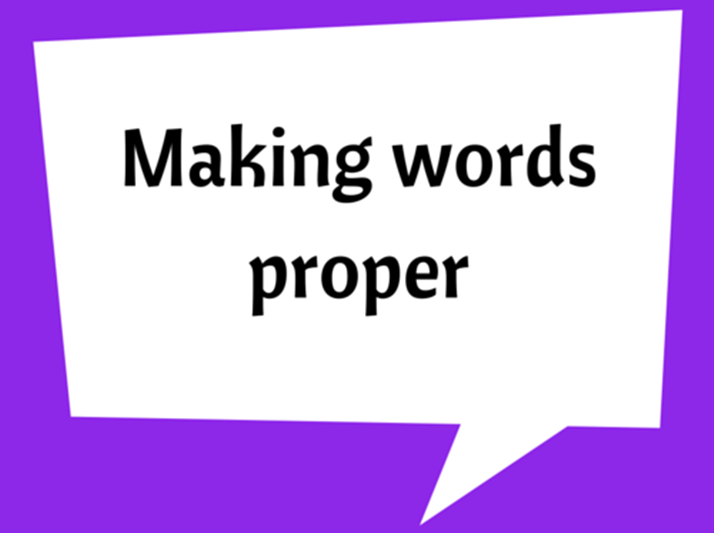
, AND() and OR() formulas.png)







