Performing The Three Dimensional Lookup
Two dimensional lookup is obvious – we have a header row and a column and we want to look at the intersection of the two criteria’s.
Using SUMPRODUCT() To Validate Multiple Criteria In Columns
We have studied and used SUMIFS() and SUMPRODUCTS() function with their appropriates use. Just to recall, SUMIFS() work great when our data is in the shape of list or is in column.
How To Sum Every Nth Row In Excel
It is not uncommon that we want to sum data on the basis of certain criteria – on the basis of weeks, months, every tenth day and so on.
Count Values Based on Other Criteria
Counting values in Excel using criteria is common in day to day business. For example; counting the number of failed products, overdue orders, staff in a certain department etc.
SUMPRODUCT Function In Excel
SUMPRODUCT is yet another function that comes to rescue, whether we want to validate a criteria or want to sum against a list of requirements
Understanding And Doing Better With SUMIF Function
SUMIF() functions is among the most commonly used functions in excel. Whenever ever we have to sum against a given criteria we revert to this function, be the criteria be only one or more then one (for more then one criteria’s we use SUMIFS(), just another function of this family).
Using Excel’s Multiple Criteria In VLOOKUP Function
Microsoft Excel’s VLOOKUP function is a popular feature amongst office personnel and data processor positions.
How to use SUMIFS (Multiple Criteria)
The SUMIF function is used to conditionally sum values based on certain criteria. Another version of that function is SUMIFS
COUNTIFS Function (multiple criteria)
The COUNTIFS() function is an extended version of the COUNTIF() function which is used to conditionally count items/ cells based on certain criteria.
How To Use SUMIF Function (WS)
The SUMIF function is used to conditionally sum values based on a single criteria. The Syntax of this SUMIF function can be explained as follows:
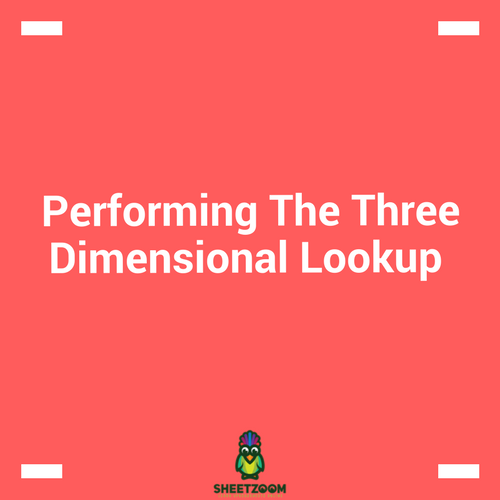
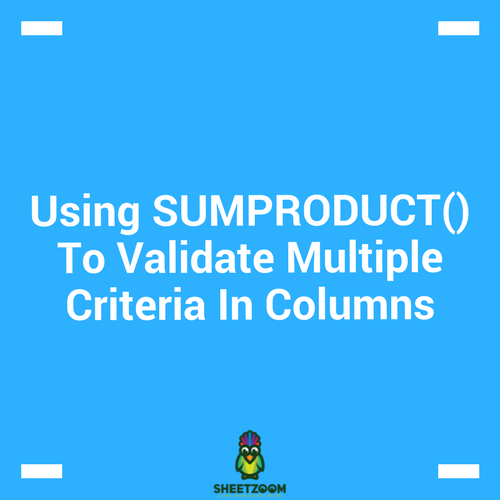
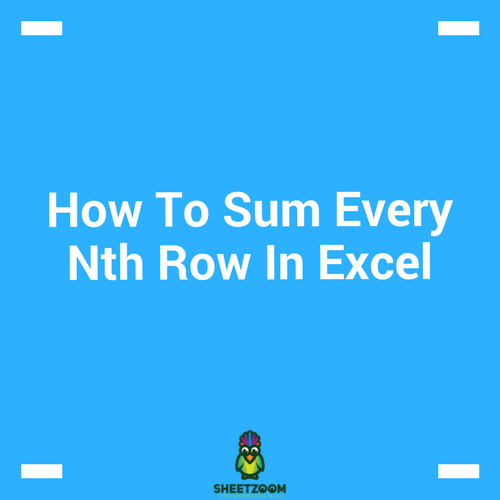
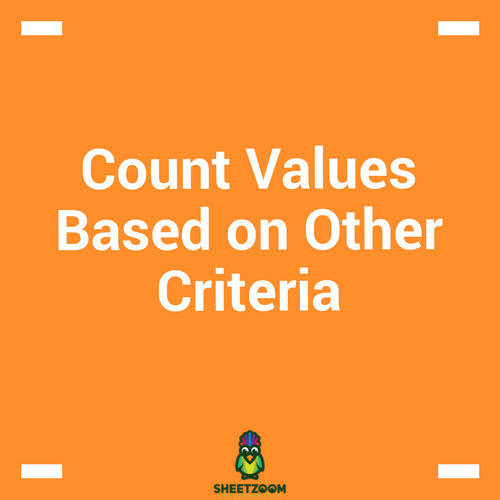

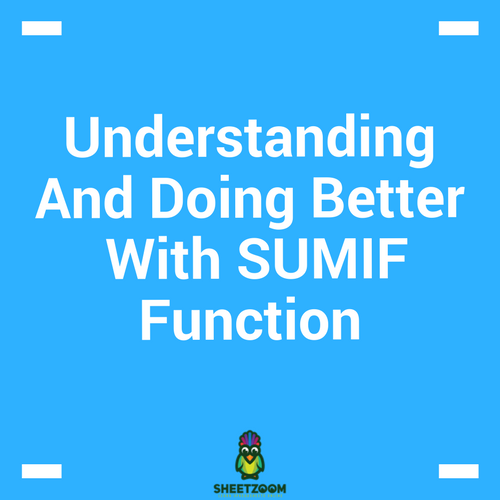
.png)

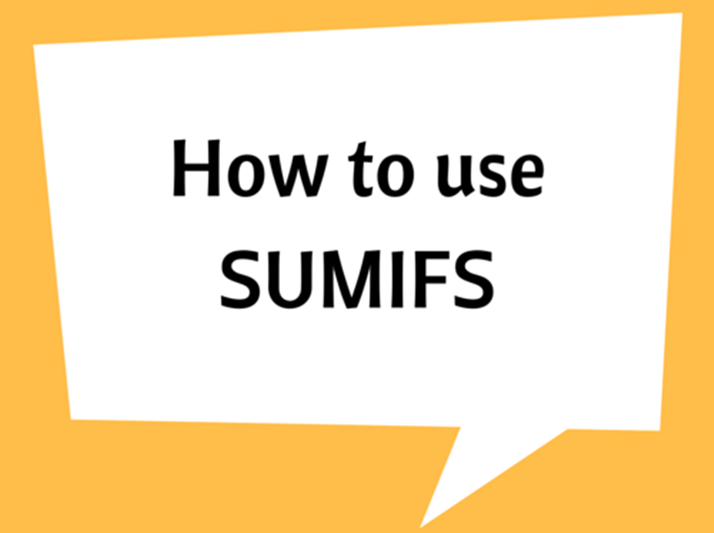
.png)
.png)






