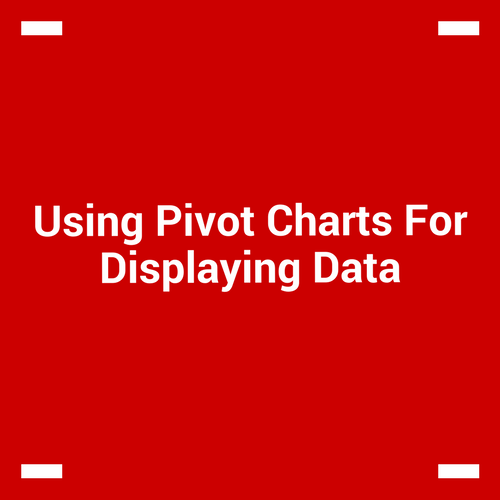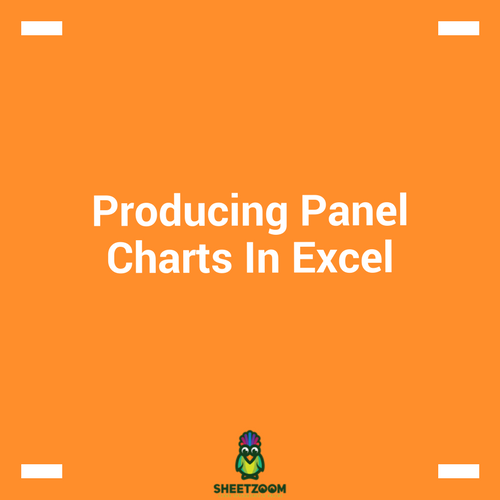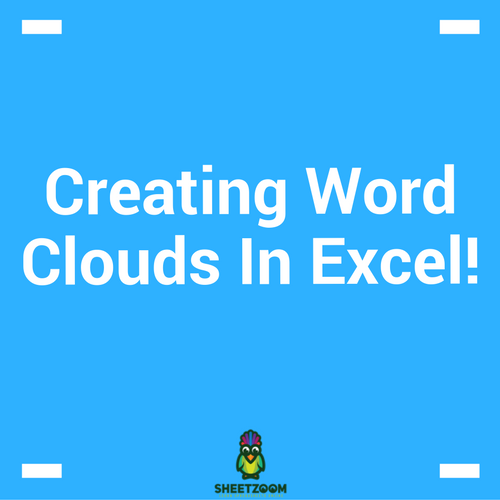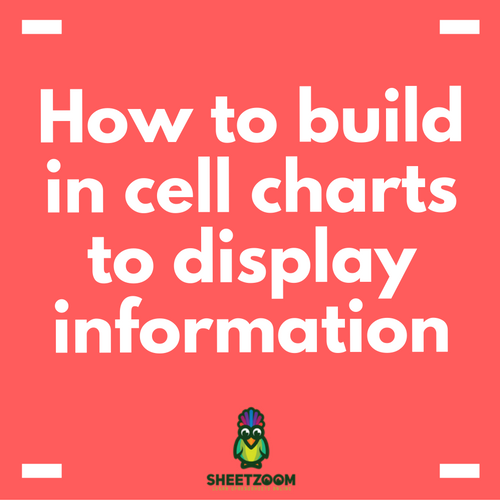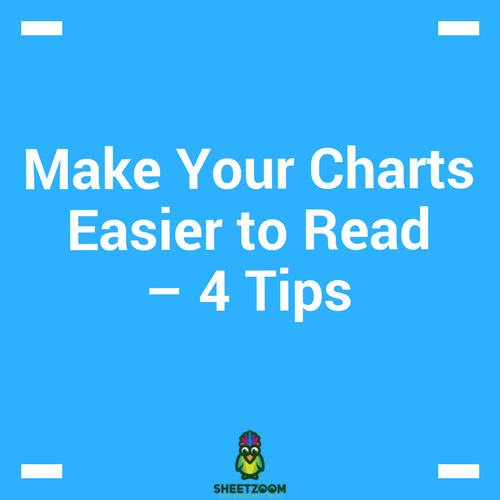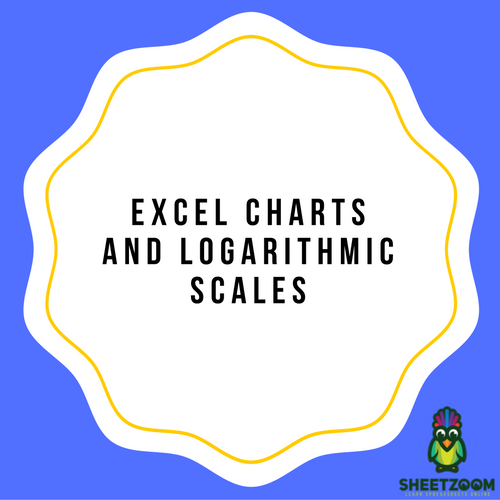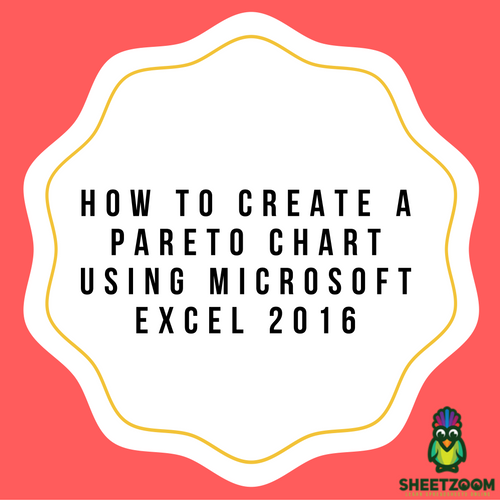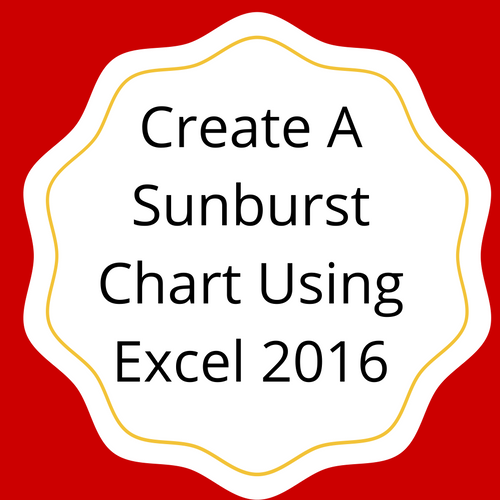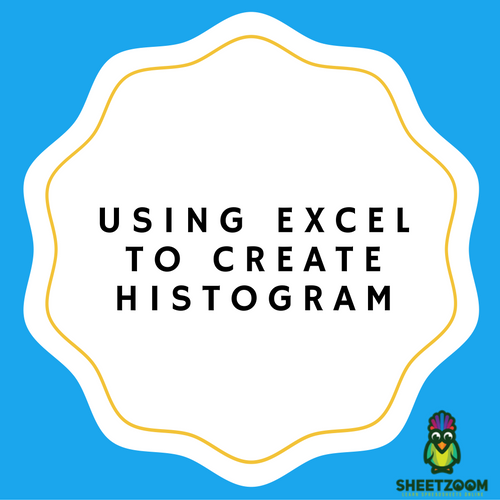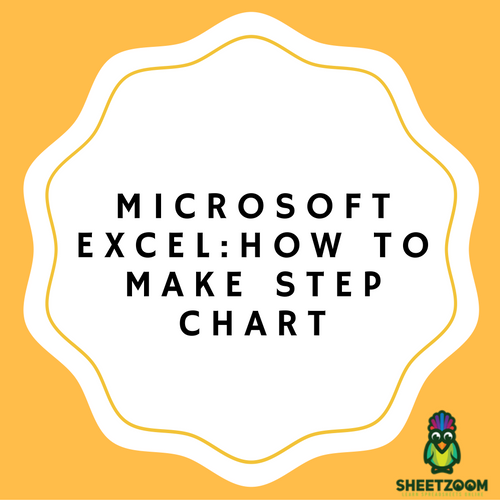Using Pivot Charts For Displaying Data
Conventional charts are mostly used for displaying rather “static” data from excel sheets – i.e. if you have a table where you have manually entered data and you want to make a chart, go for the conventional excel chart.
Producing Panel Charts In Excel
Data bars are amongst one of the many feature excel has for presenting data.
Developing And X And R Chart For Quality Control
We do create different type of charts to fulfill our charting needs – quite a few of them are related to quality control purposes.
Creating Word Clouds In Excel!
One have seen different types of graphics that display information, ranging from simple charts, to dashboards and miniature charts like spark lines and so on, but one of them that appealed me a lot from artistic point of view is a word cloud.
Free Training Of Excel To Make Your Life Easier
What the companies are expecting from the employee these days is that they should know everything about Excel ribbons, capability to enter and format data, the complete use of formulas to calculate total and stuff, highlighting the main data, developing reports and charts, formatting data and knowing the details about shortcuts and tricks to enhance the productivity.
Displaying Large Data Sets With Sparkline In Excel
Our paper is designed to accommodate two-dimensional charts, or at best 3 dimensional charts. But those charts are produced at the expense of understandability and appearance of them. What if you want to produce so many to them to accommodate cross-tabbed data?
How To Build In Cell Charts To Display Information
There several ways to create in cell and that includes Excel’s built in Sparklines or using a third party Sparkline Add in, But there are ways to produce bar charts by using Excel without using these feature.
Make Your Charts Easier to Read – 4 Tips
You must have come across charts that are overloaded and you find them a pain to read. Yes these are charts that look quite pretty initially but they are read and interpreted, they become unbearable.
Excel Charts And Logarithmic Scales
Graphing collected data makes the interpretation of the accumulated information much easier to read, comprehend, and share with others.
How To Create A Pareto Chart Using Microsoft Excel 2016
Microsoft Excel 2016 introduces a lot of new Charts for us to use in presentations.
Create A Sunburst Chart Using Excel 2016
Excel has recently introduced many new charts in its latest version.
Use Excel 2016 and Design Your Box and Whisker Chart
Among the numerous new charts available on the new Excel 2016 is the Box and Whisker Chart. This chart was originally created by John Tukey in the 1970s
Using Excel To Create Histogram
In business, several tools are used to analyze data. One of such tools is the histogram. The histogram is a chart, which has chart columns that signify how frequent a variable is present.
Microsoft Excel: How To Make Step Chart
It is possible to apply step chart if you intend to monitor changes that occur at different times. This could include interest rates, tax rate, petrol and milk products.
How To Use Sparkline
The Sparkline in Excel is a tiny chart, which can be included within the background a cell. This is used to provide visual representation of data, showing the variations, minimum/ maximum values and data trends.