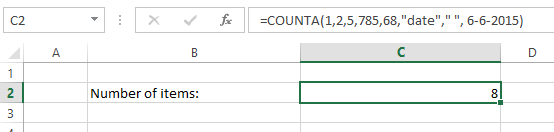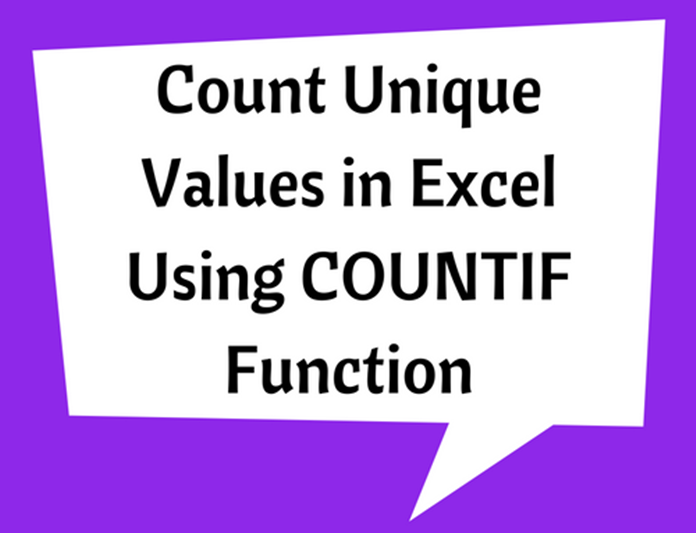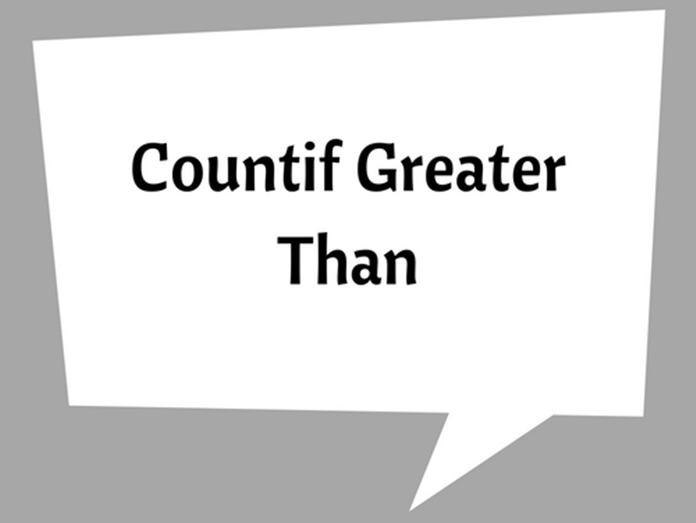How to Use Counta Function
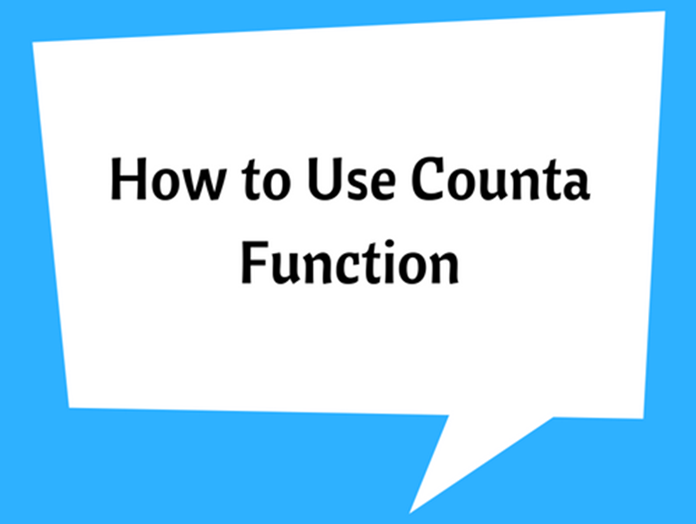
The COUNTA function is usually used for counting the non-empty cells in a given cell range. It counts cells that contains any type of data including numerical data, text, dates, logic values, empty text “ ” and even error values such as “#DIV/0!”.
The syntax is a very simple one as explained below.
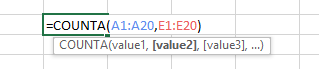
value1: is the first cells range where you want to count non empty cells.
[value2]: is optional which represents the next cells range where you want to count non empty cells.
These arguments can be arranged up to a maximum of 255 values (i.e. value255).
Example:
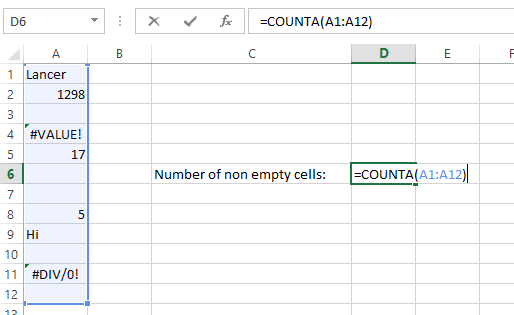
Note that cell A7 is a non-empty cell as it contains an empty text “ “. So it is also counted as non-empty cell.
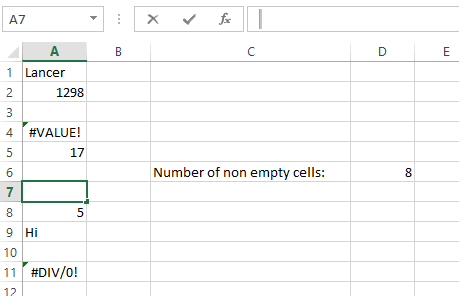
If you don’t want to count cells with text, empty text, error cells or any data other than numbers then you can use �COUNT�() function. �COUNT�() only counts cells that contains numbers.
When you want to count only some cells that satisfy a certain criteria then use �COUNTIF�() of �COUNTIFS�() functions.
�COUNT�() function can be used to count items. See the following example. However, which is less useful.