How To Find The Quarter Of Year
Accounts finance and marketing people are often concerned with the term “Quarter” in context of their budgeting and marketing assignments.
Using Substitute Function To Convert Values With Comma To Numbers
We encounter this problem of numbers behaving as text with commas when we import data from some other software in to excel sheet.
Can You Convert A Number Present As String To A Proper Number?
There are times when you bring data from other software to excel sheets and find that some of the numbers are formatted as text
Understanding Time Format And Operation On Time In Excel 2010
Amongst the various format that number takes, time is the one of the most commonly used formats, after currency and accounting number formats.
10 Quick Time-Saving Excel Shortcuts & Mouse Tricks For Marketers
It is possible to copy a pattern of data in a very simple way. The data can be either numbers, text, dates or formatting.
Concat VS. Concatenate VS. Textjoin
The CONCAT, CONCATENATE and TEXTJOIN functions are popular as text combining functions, which have been designed to combine a range of strings that contain parts of text, phrases or numbers.
Converting Text To Numbers In Excel
With Excel, it is not quite a rare case that numbers starts behaving like text.
Excel Functions And Text Functions
Excel has so many functions that either one of their or their combination can fulfill most of the tasks required in our work places.
Understanding And Doing Better With SUMIF Function
SUMIF() functions is among the most commonly used functions in excel. Whenever ever we have to sum against a given criteria we revert to this function, be the criteria be only one or more then one (for more then one criteria’s we use SUMIFS(), just another function of this family).
A 10 Min Tutorial On How Goal Seek Works
Businesses are all about decision making. If you are working for a firm, whether it is producing goods or providing services, you must have come across situation where you need to do the “What-If” Analysis. One of the most helpful tools in this context is “Goal Seek”.
Using Excel’s TRIM Formula To Clean Data
The TRIM formula introduced by Microsoft Excel allows us to remove all the unwanted spaces that are present within a text, other than any singular spaces in between different words.
How To Find Text With A Formula
What formula will tell you that a specific cell contains a specific text?
Convert Text To Numbers In Excel – A Step By Step Tutorial
We often see numbers stored in Excel as text which leads to wrong calculations, especially while using the cells in the functions i.e.
Combine Data With TEXTJOIN
Included in the group of six functions released by Excel 2016 is a very valuable function; TEXTJOIN.
Conversion Of Date To Text In Excel
Both date as well as time is stored in the form of numbers in Excel. This allows the user to utilize these dates as well as times for the purpose of calculations.
How To Extract A URL From A Hyperlink On Excel
Many of the people find it difficult to extract the URLs from the list of text. It is as easy as anything. There are two different ways of doing it.
Use the CLEAN Formula and Clear Excel’s Unprintable Data
The CLEAN formula assists you in erasing and removing all characters that cannot be printed from the text.
How to Enable Conditional Data Entry in Excel using Data Validation
Sometimes when you are creating worksheets with data inputs, you may want to restrict the data input format (i.e. numbers, decimals, date, text etc.) and their range.
How to Count Cells that Contain Text Strings
When you have a large data set with text strings, you may need to find or count data based on their text content. You may know to do this with numerical values, but also know that this can be done to ant cells that contain text strings.
8 Excel 2016 New Functions
This new function allow to add handwritten equations to text, so you can add mathematical equations more easily to excel documents. The sketches of the equations can be made using a mouse or a digital/fingers.
Operation with IF(), ISTEXT(), ISNUMBER() and ISBLANK() functions
Using IF(), ISTEXT(), ISNUMBER() and ISBLANK() functions.
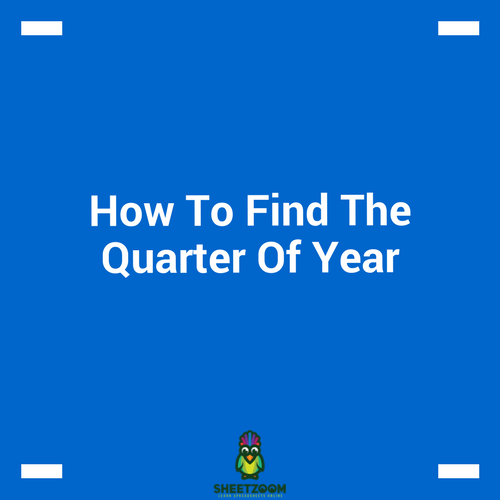
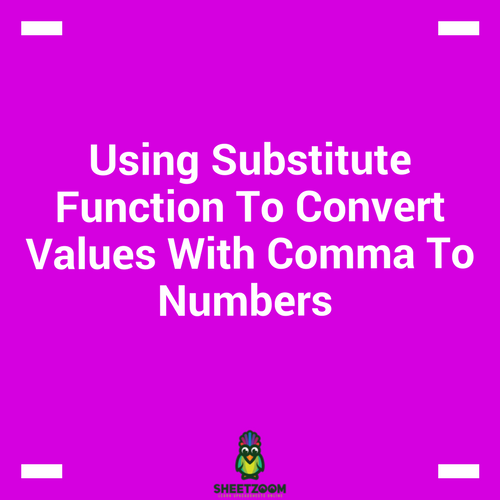
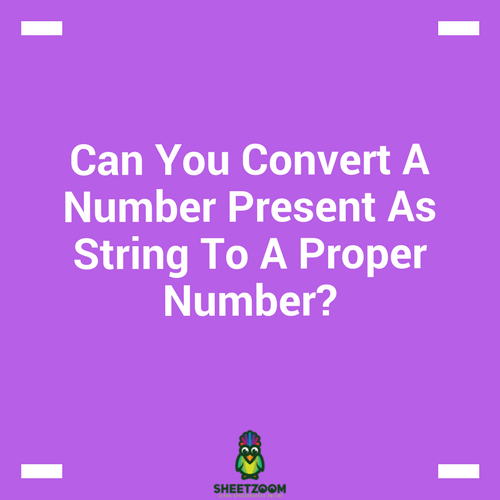
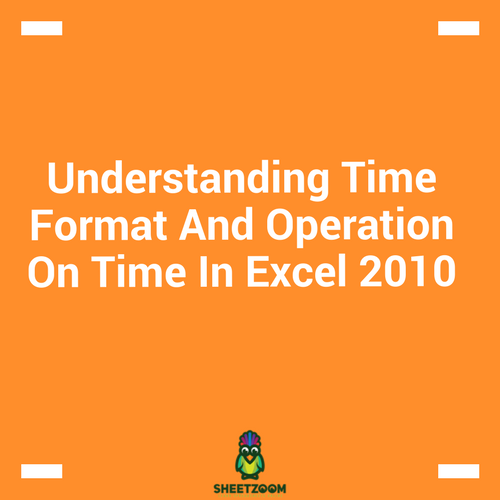

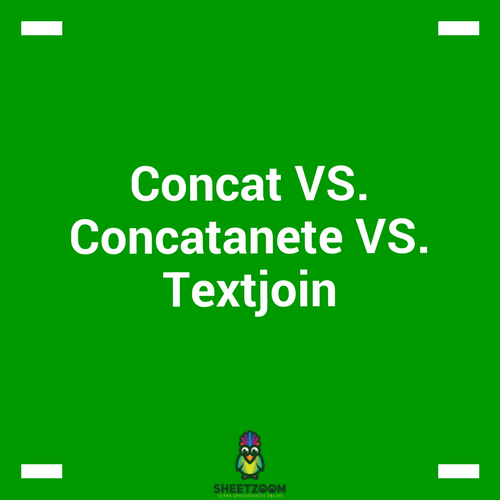
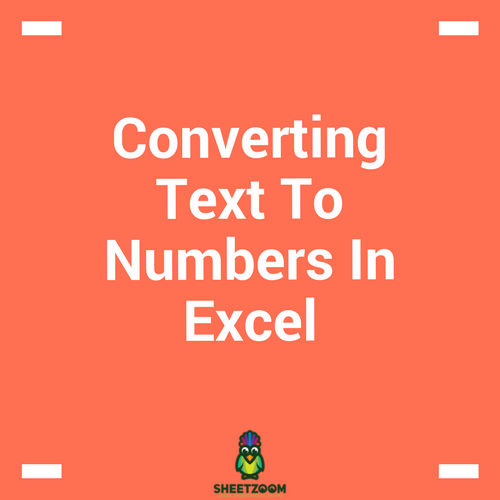
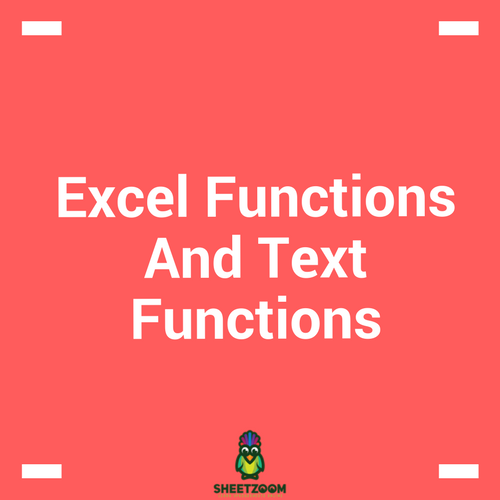
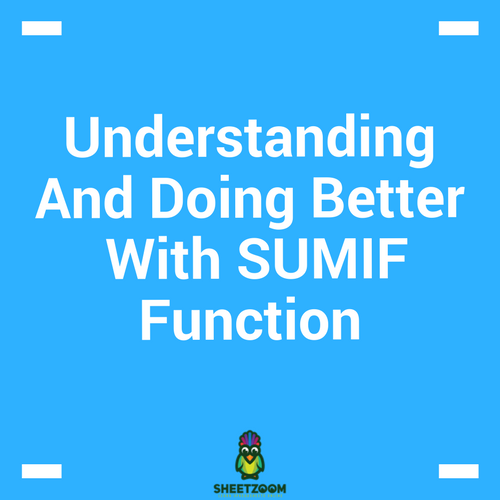

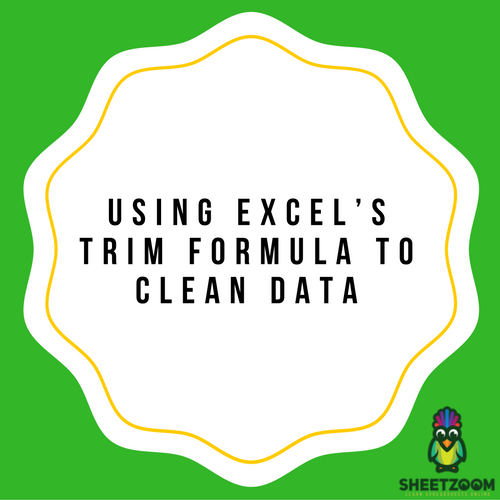
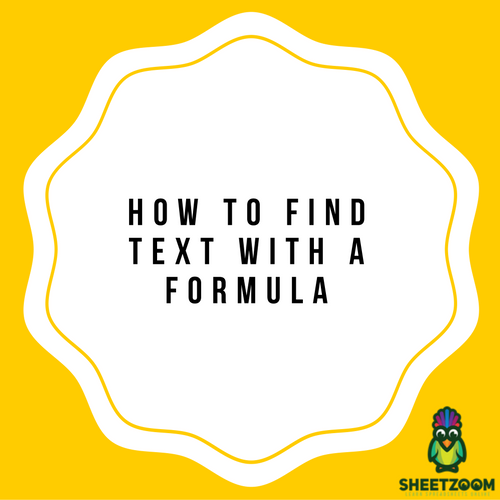
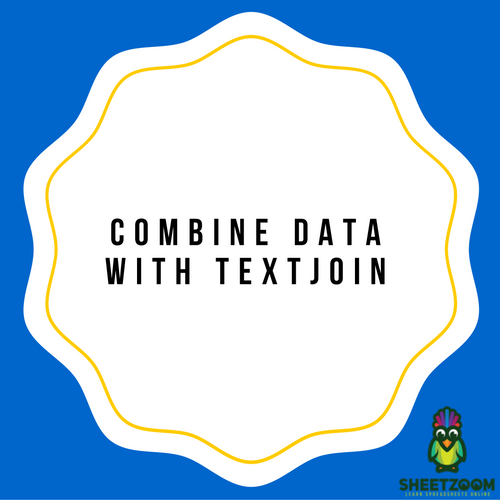
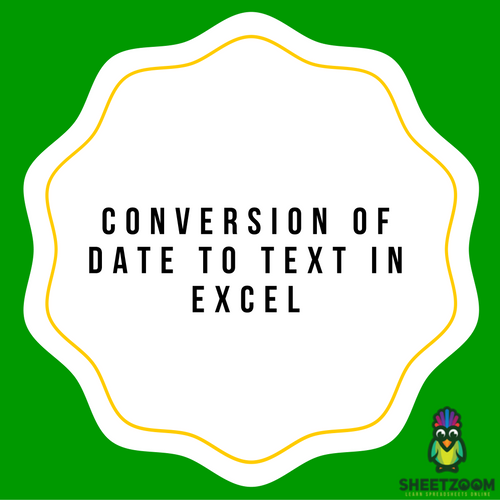
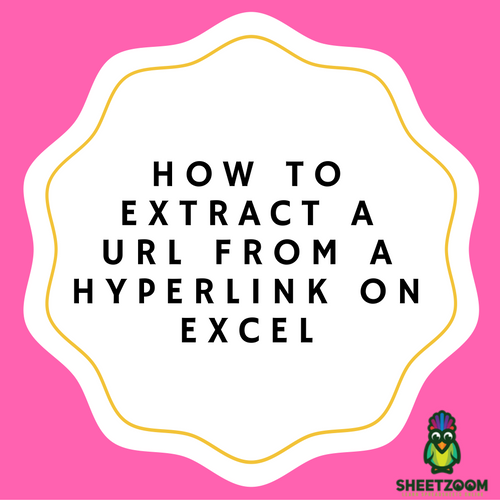
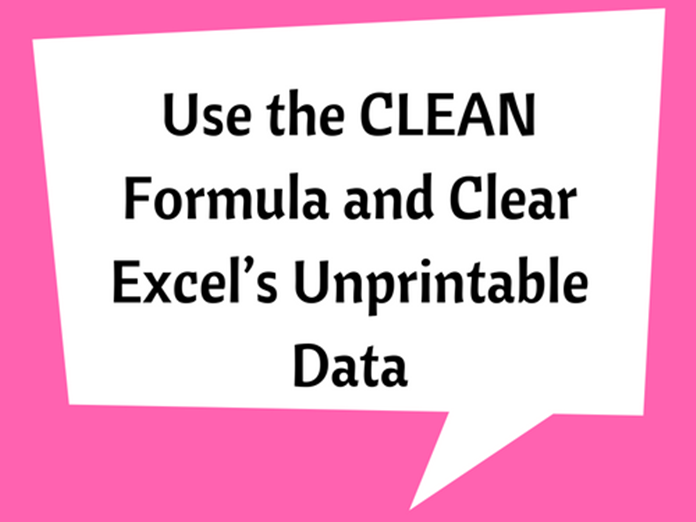
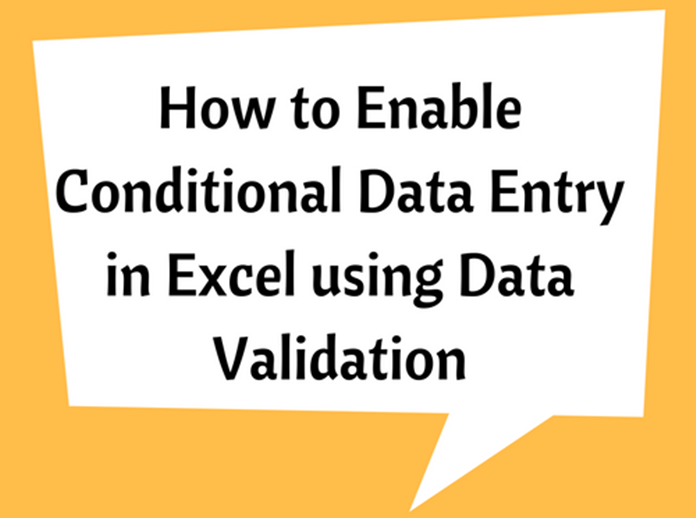
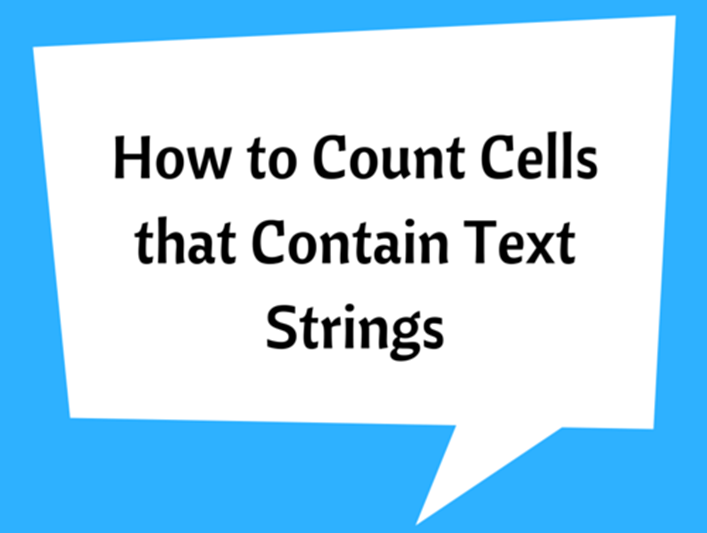
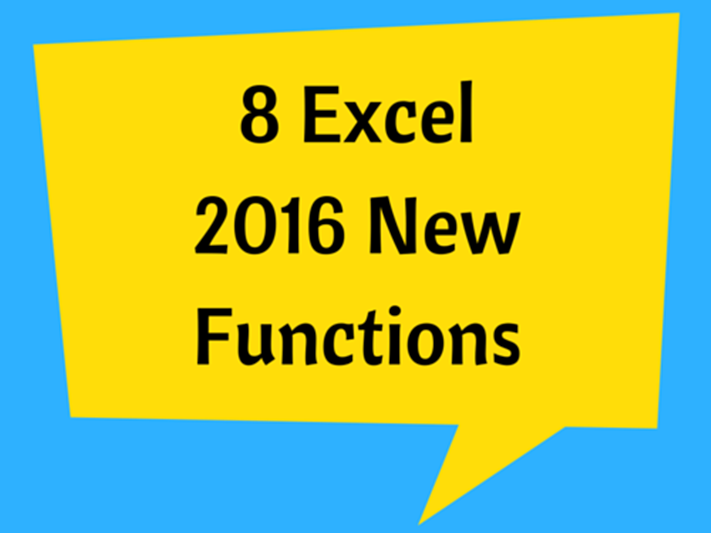
 function.png)
 function.png)
, ISTEXT(), ISNUMBER() and ISBLANK() functions.png)






