Using COUNTIF To Count!
COUNTIF() family of functions is amongst the most frequency used family of functions in Excel.
Removing Duplicates In Excel
We frequently encounter data while working with lists. It is a common problem caused by human error as well as duplication of data due to common practices – copy and paste procedure for consolidation of data.
Using Wild Cards To Count Last Names – A Quick Tutorial
Whenever we have data, we want to extract meaningful information from it.
Countif Greater Than
COUNTIF() function is used for counting cells with unique values in a range that meet a certain criterion, or condition.
How to Use Counta Function
The COUNTA function is usually used for counting the non-empty cells in a given cell range.
Count Unique Values in Excel Using COUNTIF Function
COUNTIF() function is used for counting cells with unique values in a range that meet a certain criterion, or condition.
How to use COUNTIF greater than
COUNTIF() function is used for counting cells with unique values in a range that meet a certain criterion, or condition.
COUNTIFS Function (multiple criteria)
The COUNTIFS() function is an extended version of the COUNTIF() function which is used to conditionally count items/ cells based on certain criteria.
How to Count Cells that Contain Text Strings
When you have a large data set with text strings, you may need to find or count data based on their text content. You may know to do this with numerical values, but also know that this can be done to ant cells that contain text strings.
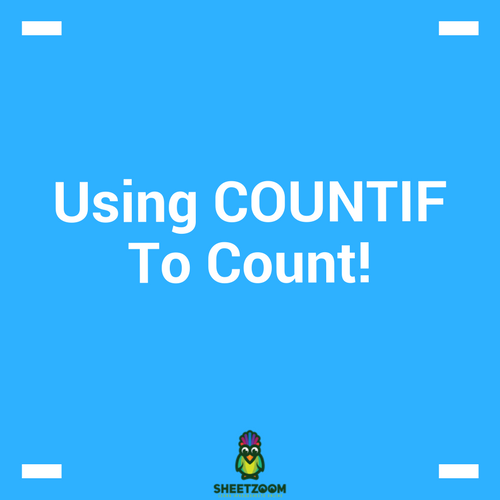
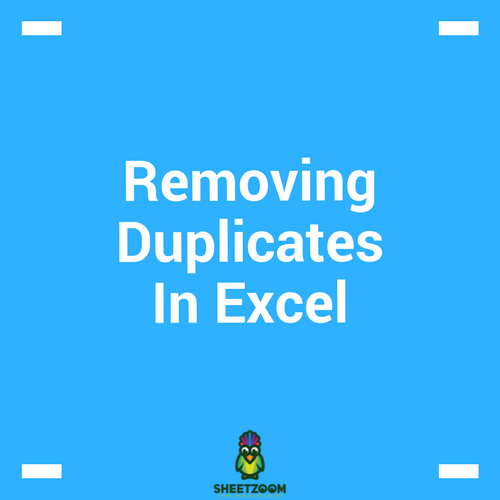
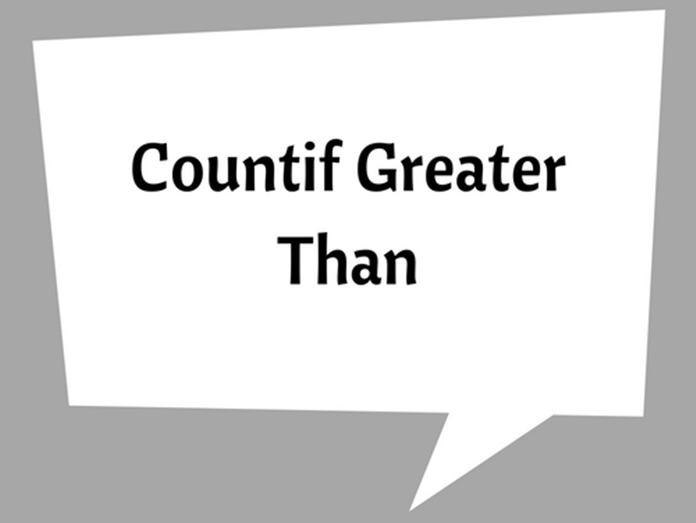
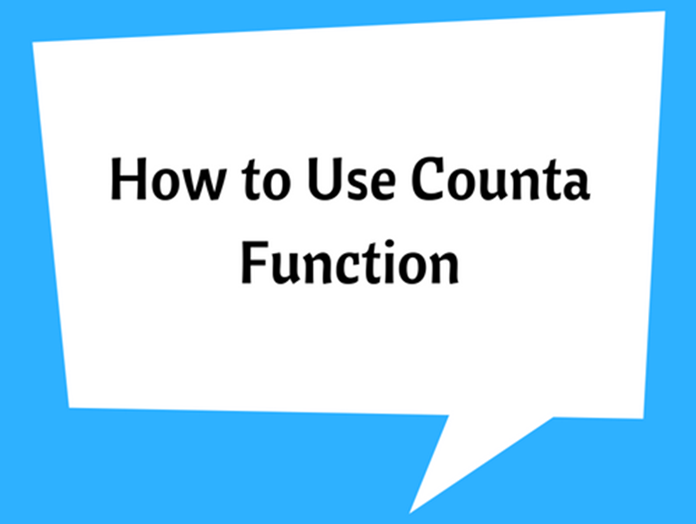
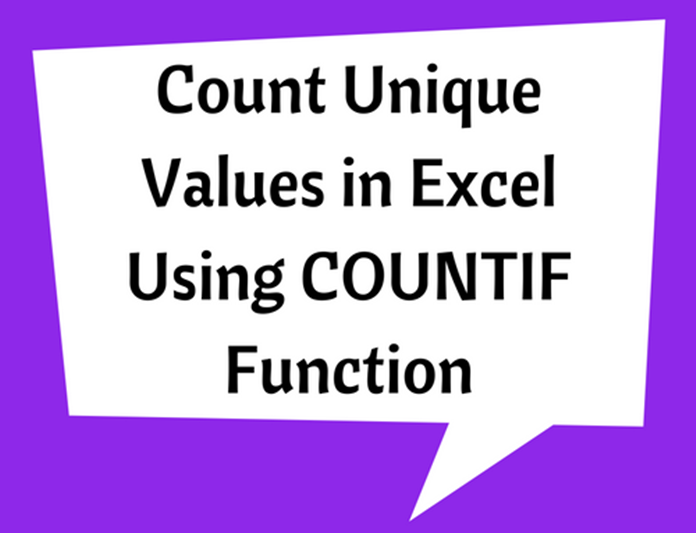

.png)
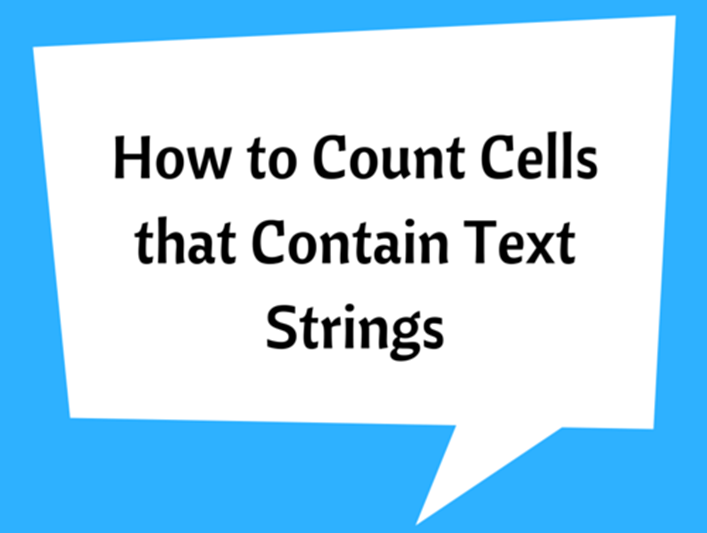
 function.png)






