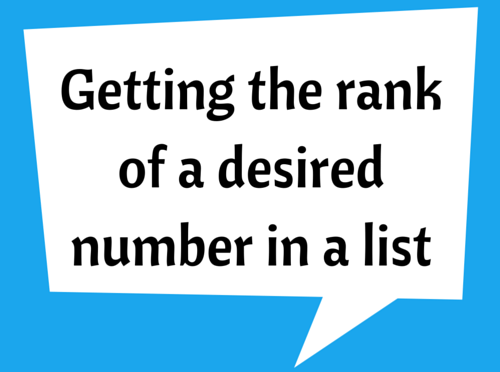5 Ways To Handle Or Prevent Errors In Excel
To human is err, the same is true for excel. Whenever you are writing a formula, you are prone to commit error.
How To Calculate Weighted Average In Excel
The average value of number of cells or a data range in Excel can easily be calculated using AVERAGE() formula.
Free Training Of Excel To Make Your Life Easier
What the companies are expecting from the employee these days is that they should know everything about Excel ribbons, capability to enter and format data, the complete use of formulas to calculate total and stuff, highlighting the main data, developing reports and charts, formatting data and knowing the details about shortcuts and tricks to enhance the productivity.
Generating Random Data In 5 Minutes
When we are developing a model or trying to test some formula, we need data and when we don’t have one, we have to create it to suit our needs. This is frequently called dummy data.
How To Learn Excel Formulas?
What is a formula? Talking generally, a formula is a way to calculate a mathematical equation. It is used to calculate both simple as well as complex equations.
COUNTROWS In Excel Power Pivot
Measures is amongst the most important and highly powerful features in Power Pivot. Measures are actually the calculations or formulas you add to the Pivot Table. Below is an example of it.
Using Excel’s TRIM Formula To Clean Data
The TRIM formula introduced by Microsoft Excel allows us to remove all the unwanted spaces that are present within a text, other than any singular spaces in between different words.
How To Find Text With A Formula
What formula will tell you that a specific cell contains a specific text?
Extracting Data With Excel’s LEFT Formula
Left formula? What does it returns? Well, it gives back the first character in a string. The amount of characters is given as an input and result is extracted on basis of that.
Top Formulas for Analysts
If you are wondering what the top ten formulas are, then you should really consider acknowledging the fact that there is no standard list of the perfect ten formulas for each individual.
Use the CLEAN Formula and Clear Excel’s Unprintable Data
The CLEAN formula assists you in erasing and removing all characters that cannot be printed from the text.
Excel Practice Exercises And Tests
You know the functions and formulas but need to practive your Excel skills? Or do you need Excel Practice Tests online? Well you are at the right place. We have free excel practice tests where you can sharpen your skill. These are not multiple choice questions in fact you learn by doing.
4 Ways to Learn Excel
Excel is best learned by actually doing stuff. You can open the Excel software desktop or online, try writing formulas.
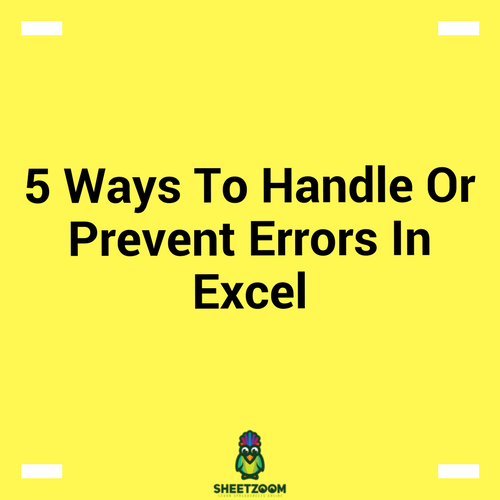
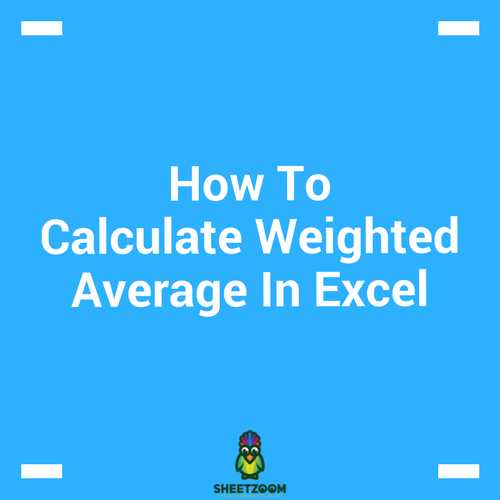

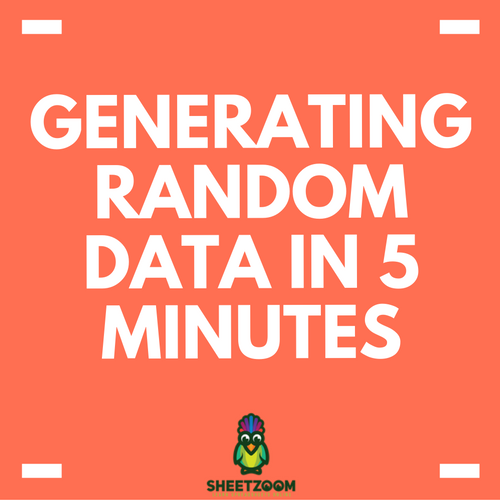
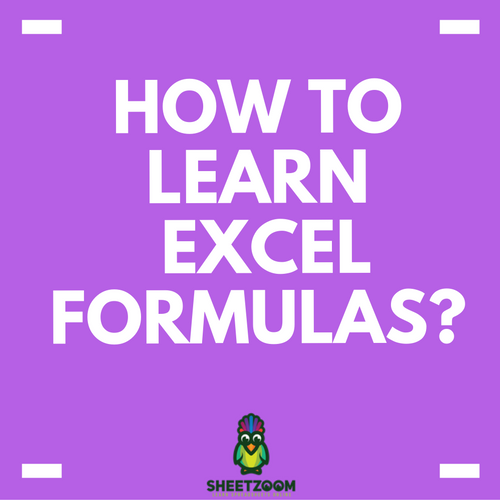

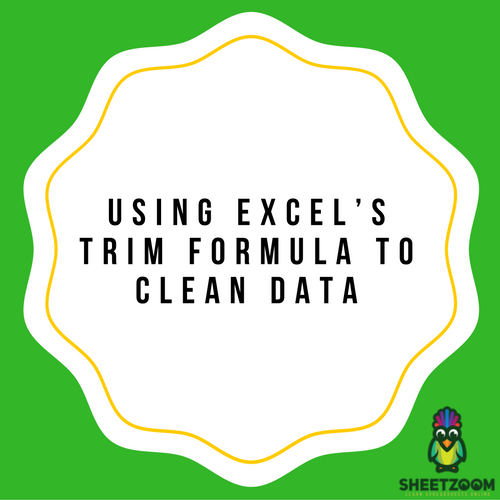
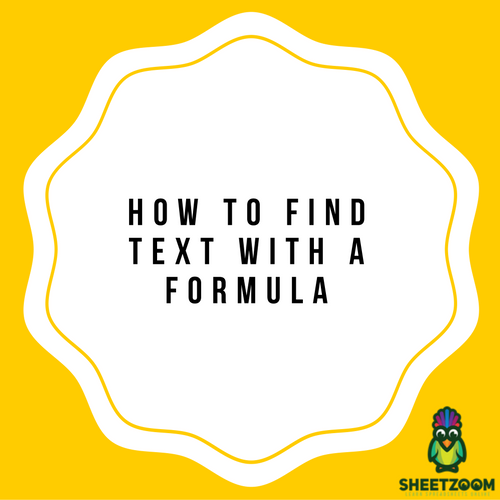
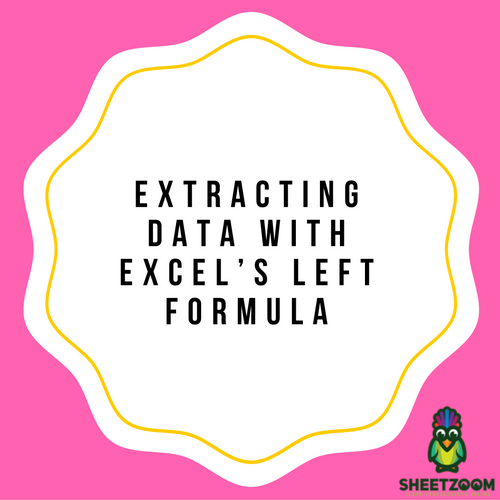
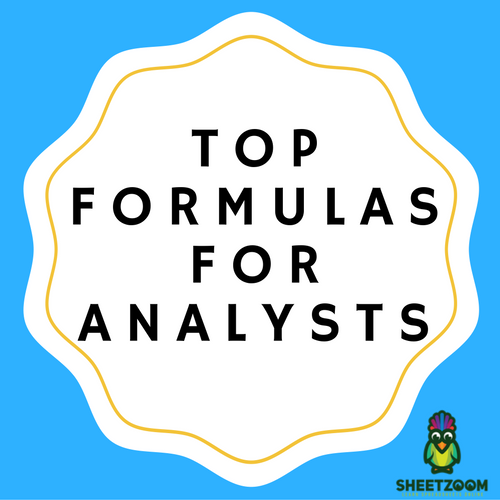
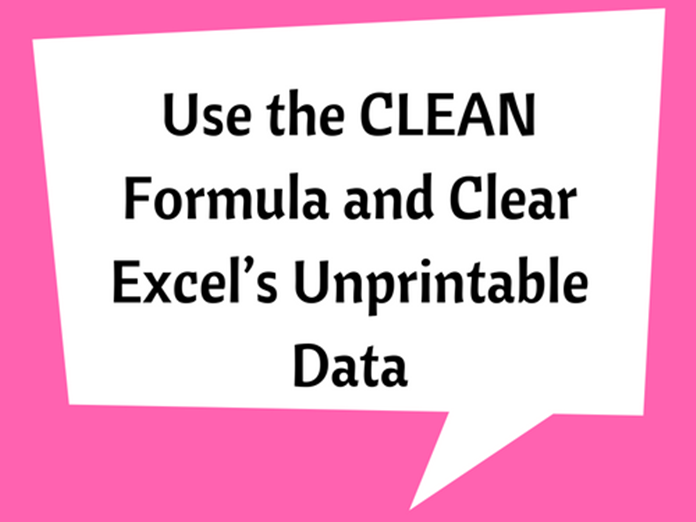
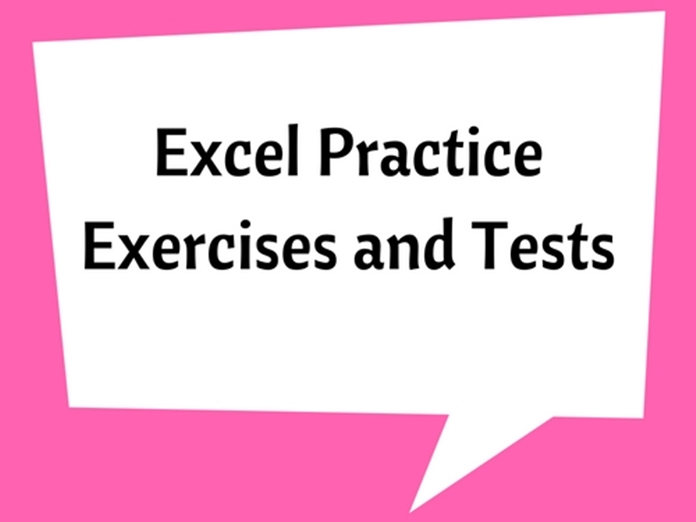
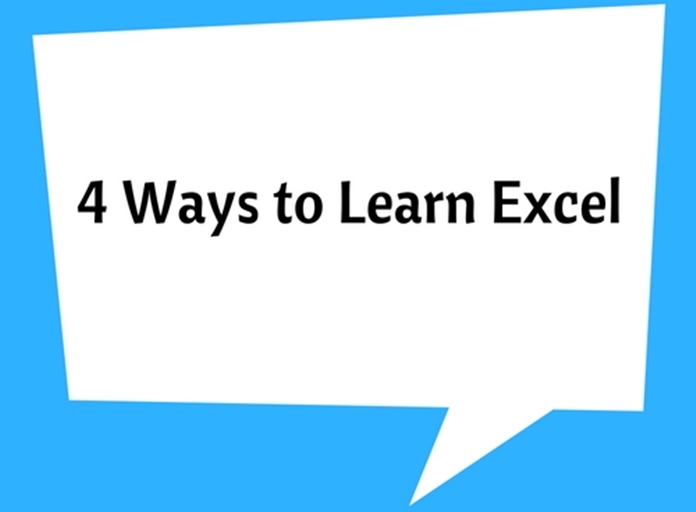
.png)
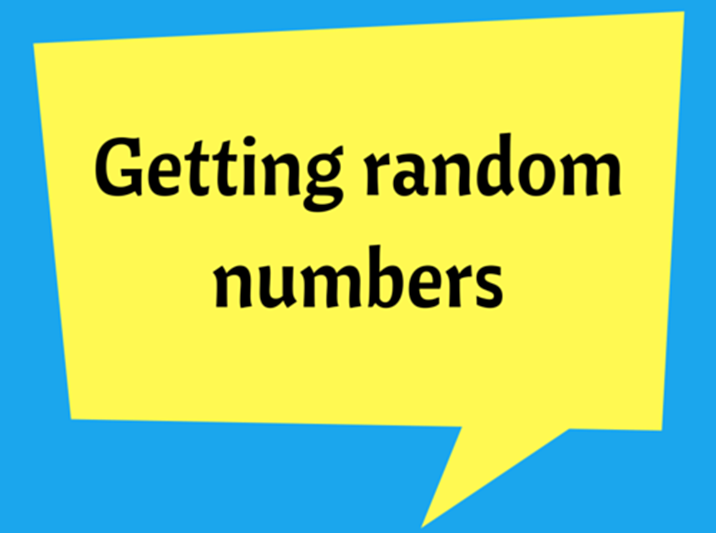
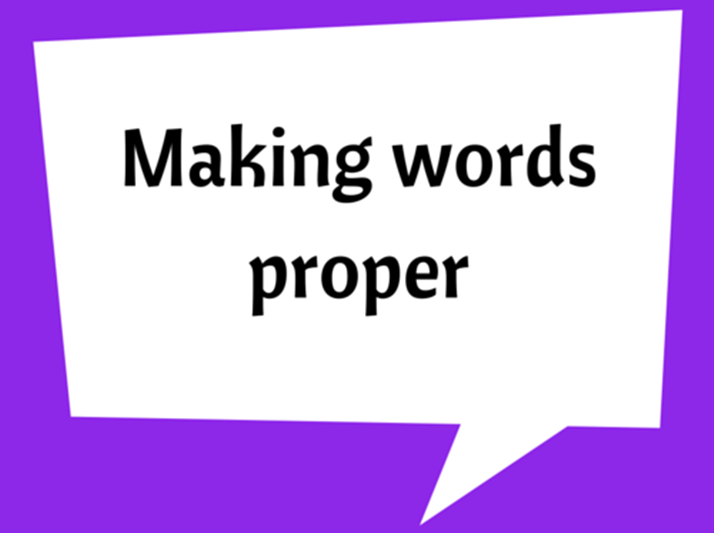
 function.png)
 function.png)
, AND() and OR() formulas.png)
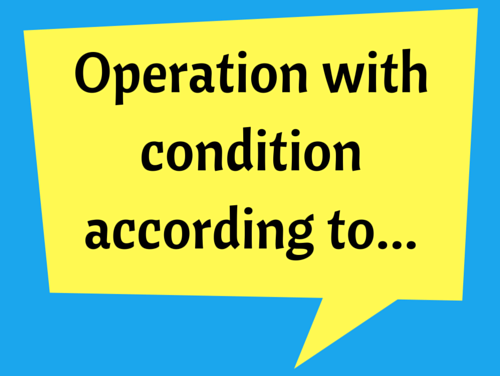
.png)