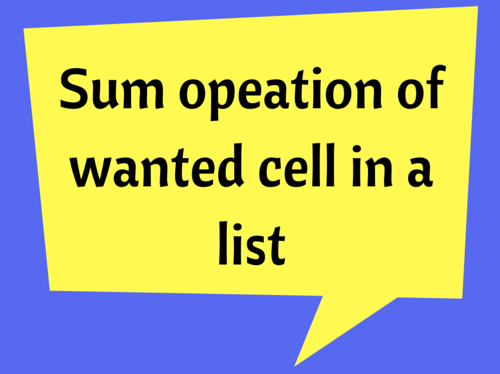Concat VS. Concatenate VS. Textjoin
The CONCAT, CONCATENATE and TEXTJOIN functions are popular as text combining functions, which have been designed to combine a range of strings that contain parts of text, phrases or numbers.
Using COUNTIF To Count!
COUNTIF() family of functions is amongst the most frequency used family of functions in Excel.
Excel Vlookup
One of the most versatile and highly used functions is VLOOKUP. Whenever we have a table and want to quickly retrieve a value, we have to revert to VLOOKUP. Let’s take a quick dive into its use and how we can get maximum out of its use.
Excel Functions And Text Functions
Excel has so many functions that either one of their or their combination can fulfill most of the tasks required in our work places.
Understanding And Doing Better With SUMIF Function
SUMIF() functions is among the most commonly used functions in excel. Whenever ever we have to sum against a given criteria we revert to this function, be the criteria be only one or more then one (for more then one criteria’s we use SUMIFS(), just another function of this family).
How To Sum Using Logical Functions - An Example Of Using AND () And OR() In Excel
MS Excel offers seven logical functions, today we will discuss how to use AND () when summing up values.
Convert Text To Numbers In Excel – A Step By Step Tutorial
We often see numbers stored in Excel as text which leads to wrong calculations, especially while using the cells in the functions i.e.
Combine Data With TEXTJOIN
Included in the group of six functions released by Excel 2016 is a very valuable function; TEXTJOIN.
Power Pivot Tables In Microsoft Excel
Microsoft Excel has many powerful functions which are very useful in manipulating data into meaningful information for all kinds of purposes.
Displaying Percentages Using Pivot Tables In Microsoft Excel
There are many useful functions for Pivot Tables that are available in Microsoft Excel.
Display Parent Row Total Percentage Using Microsoft Excel Pivot Tables
Microsoft Excel Pivot Tables have many functions available through the option of Show Values As. One particular calculation can be used to display the Parent Row Total Percentage.
Remove Spaces in Excel Leading, Trailing, and Double
At first instance, you may wonder why we would need to remove spaces in Excel. If you have unnecessary spaces it may prevent working of some functions, filtering etc.
How to use MAXIFS function
MAXIFS function is considered to be one of the advanced statistical functions available in Excel.
Excel Practice Exercises And Tests
You know the functions and formulas but need to practive your Excel skills? Or do you need Excel Practice Tests online? Well you are at the right place. We have free excel practice tests where you can sharpen your skill. These are not multiple choice questions in fact you learn by doing.
8 Excel 2016 New Functions
This new function allow to add handwritten equations to text, so you can add mathematical equations more easily to excel documents. The sketches of the equations can be made using a mouse or a digital/fingers.
How to use Vlookup with Exact Match
Vlookup can be considered as one of the most beneficial functions offered in Microsoft Excel, which has become much useful in data analysis and data processing work.
How to Insert Multiple Rows in Excel
Inserting rows in between selected rows, is one of the most necessary and important functions we require when working in excel worksheets.
Making the characters uppercase and lowercase
Using UPPER(), LOWER() and PROPER() functions with NESTED IF().
Operation with IF(), ISTEXT(), ISNUMBER() and ISBLANK() functions
Using IF(), ISTEXT(), ISNUMBER() and ISBLANK() functions.
Finding minimum, maximum and average number in a list and counting the number of cells.
Using the MIN(), MAX(), COUNT() and AVERAGE() functions on a list
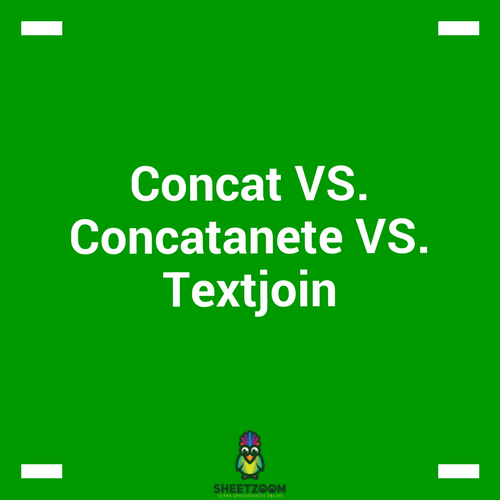
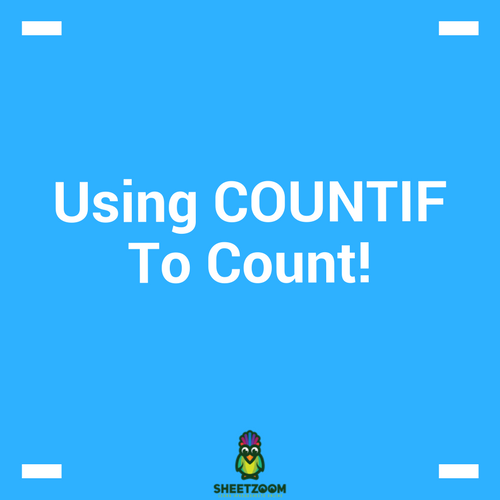
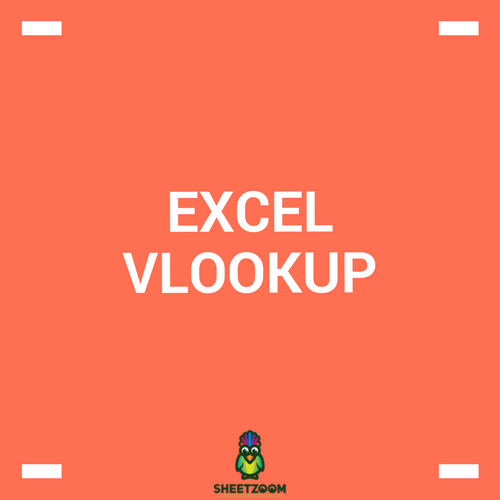
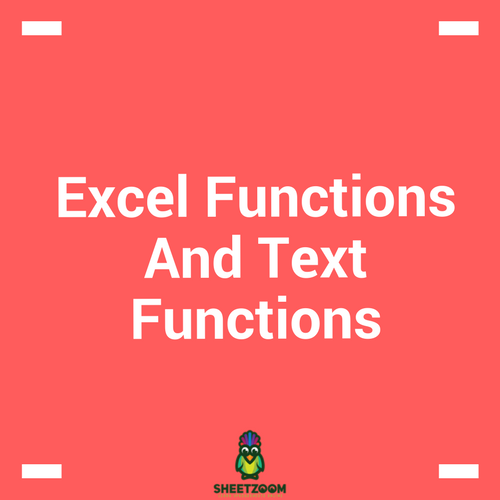
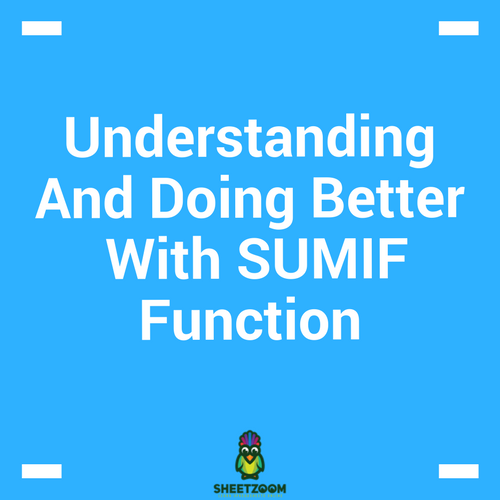
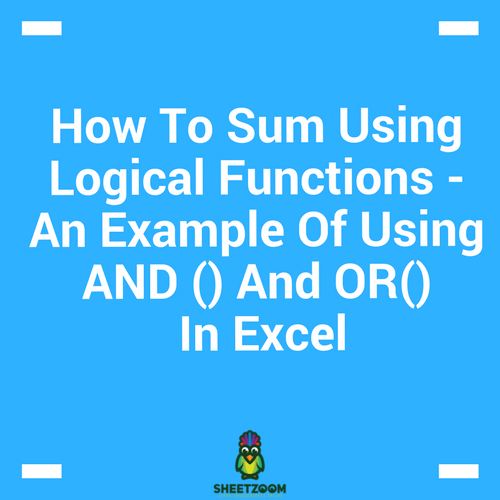
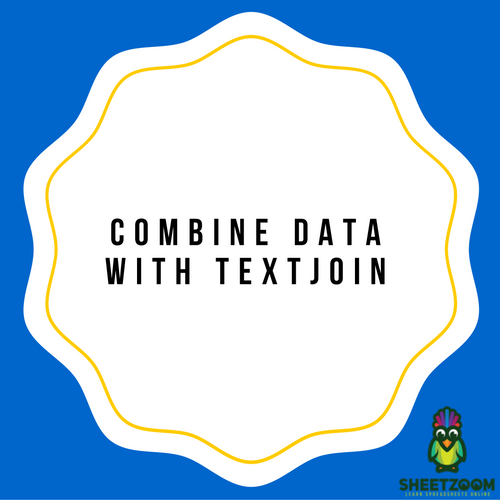
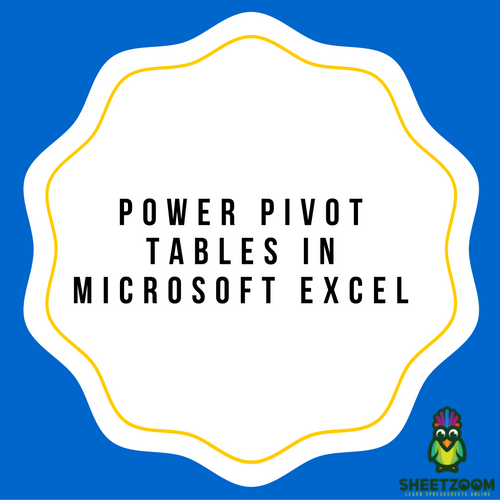
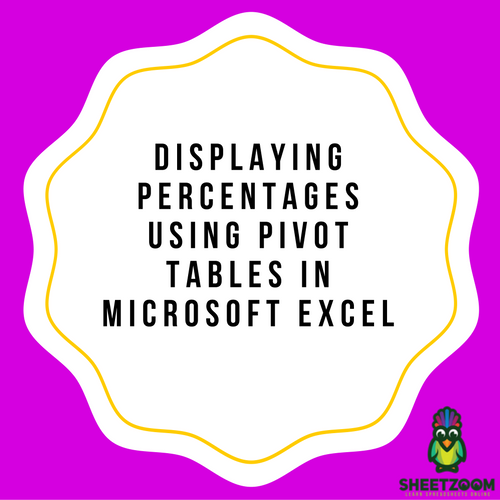
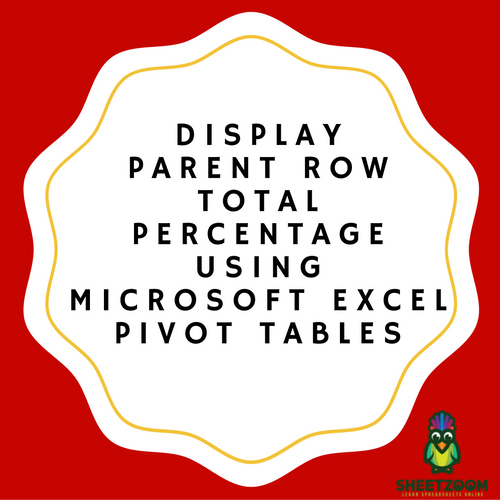

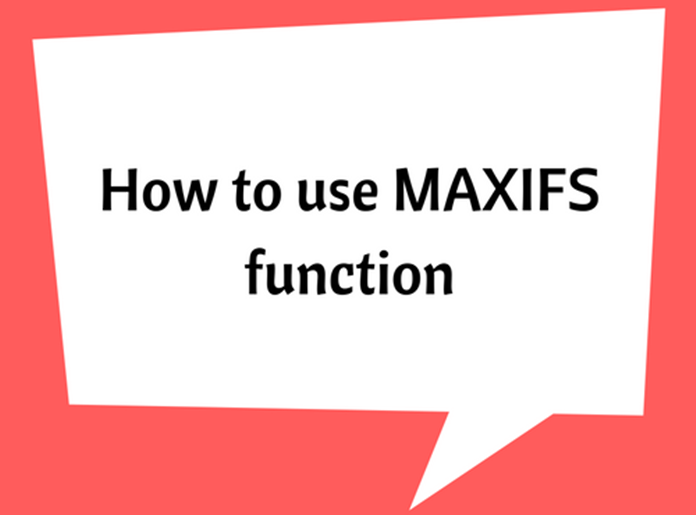
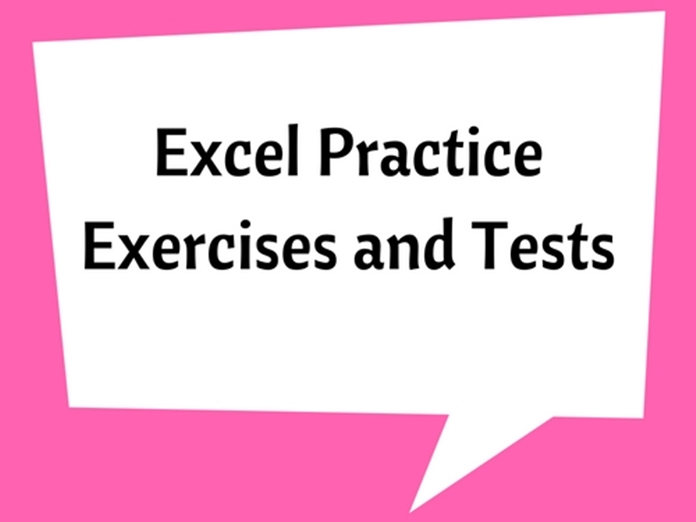
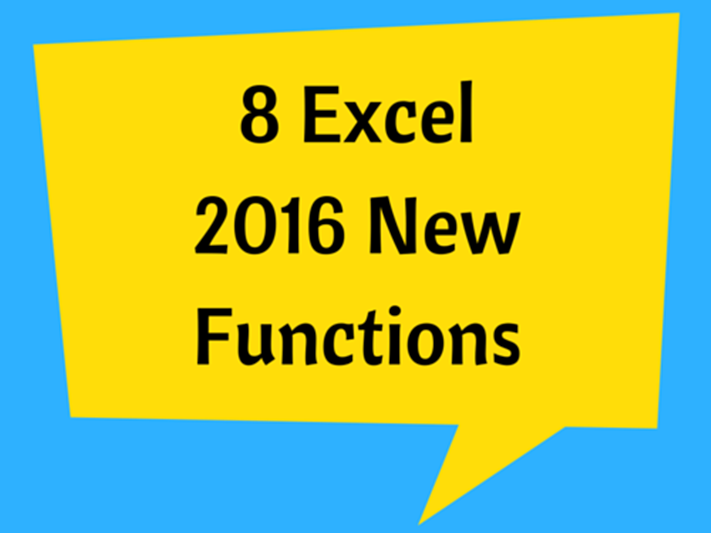
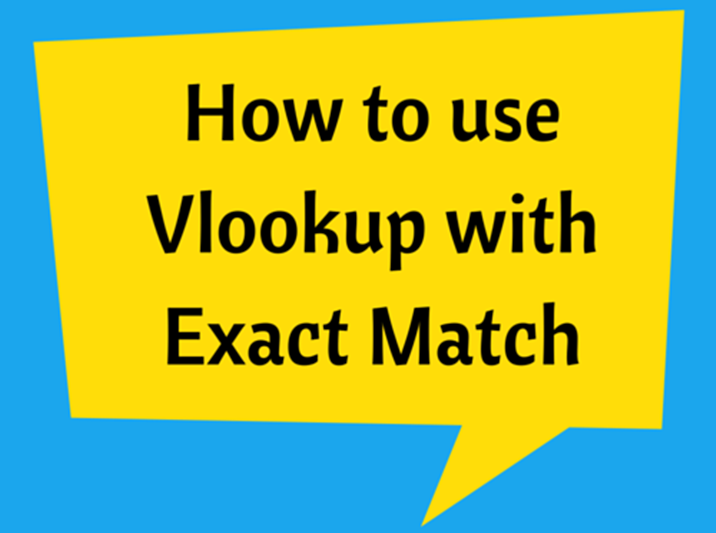

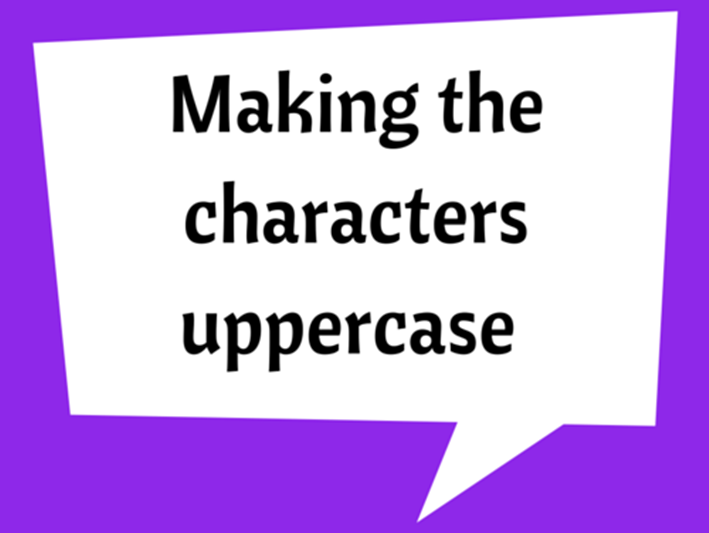
.png)
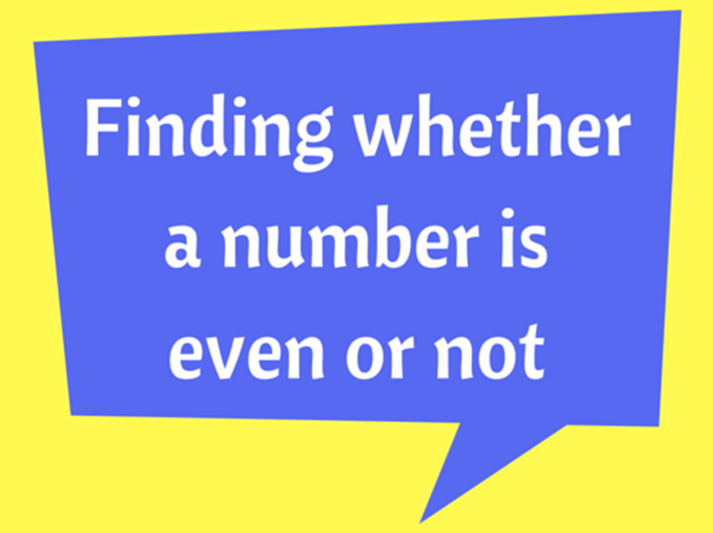
, ISTEXT(), ISNUMBER() and ISBLANK() functions.png)