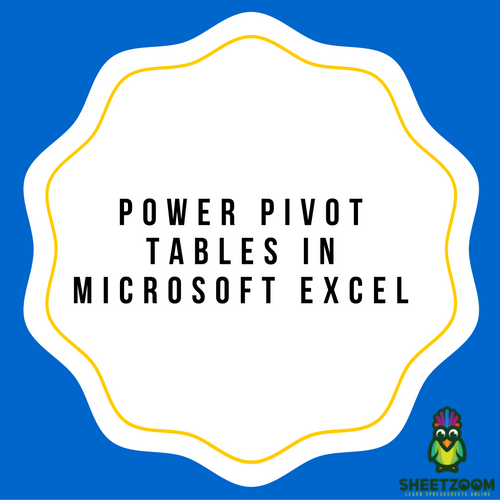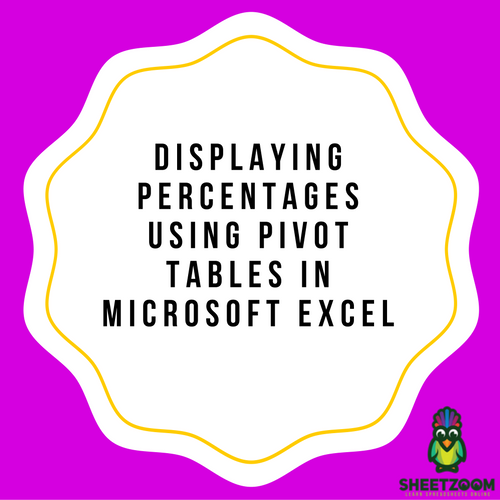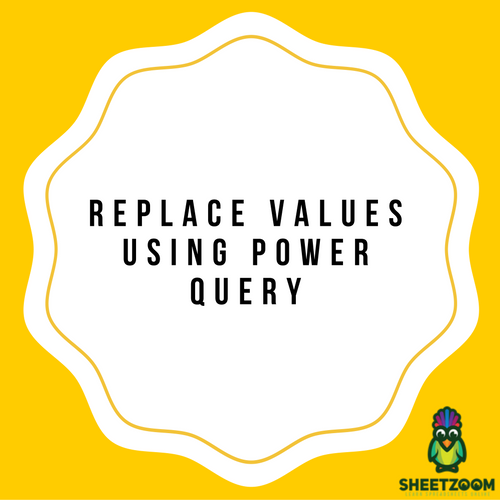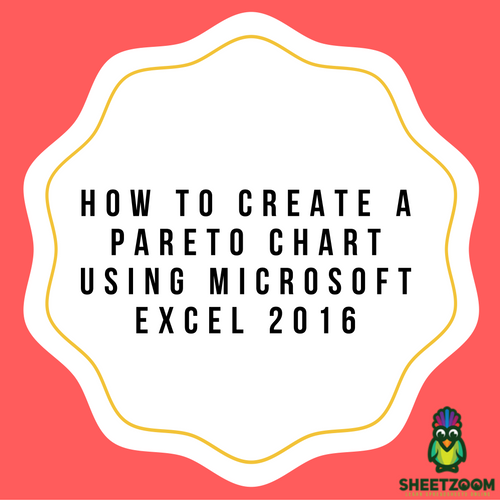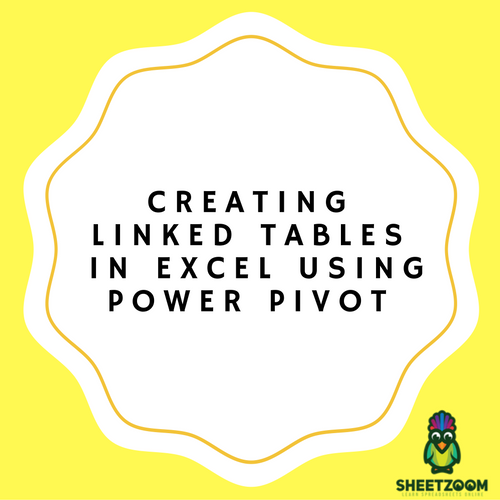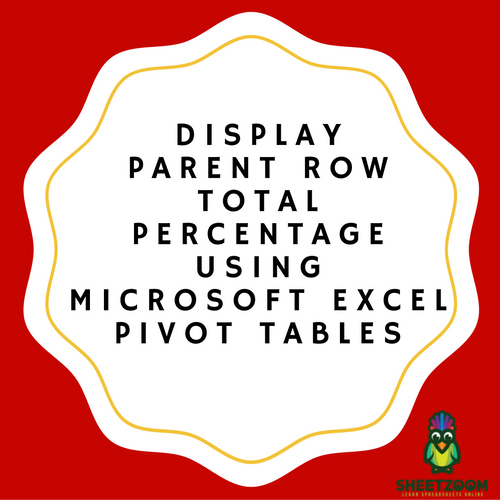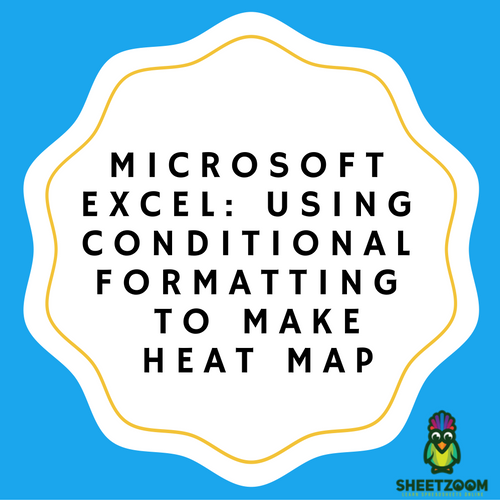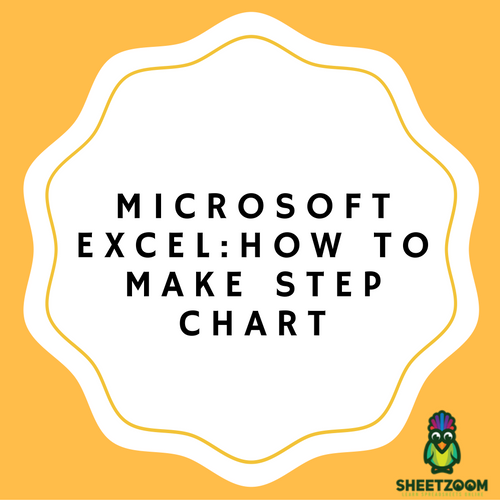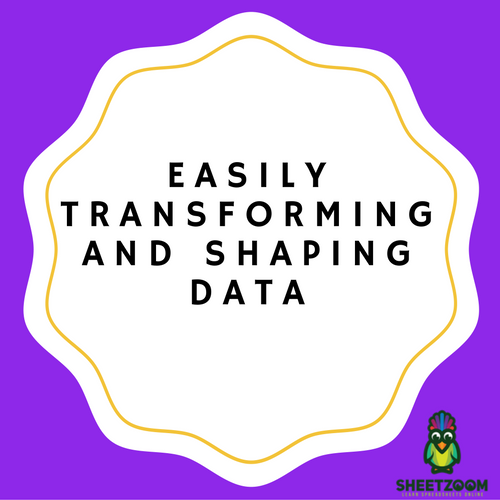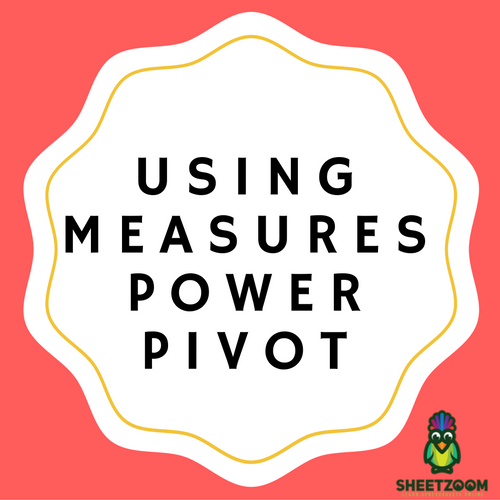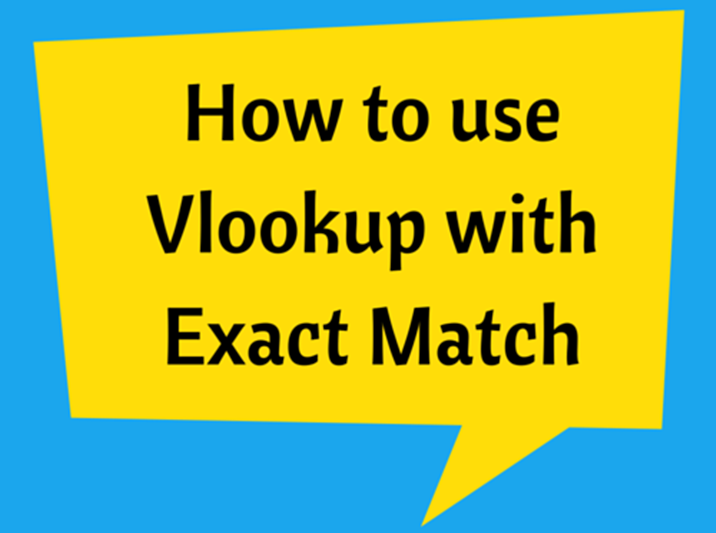Using Excel’s TRIM Formula To Clean Data
The TRIM formula introduced by Microsoft Excel allows us to remove all the unwanted spaces that are present within a text, other than any singular spaces in between different words.
Using Excel’s Multiple Criteria In VLOOKUP Function
Microsoft Excel’s VLOOKUP function is a popular feature amongst office personnel and data processor positions.
Power Pivot Tables In Microsoft Excel
Microsoft Excel has many powerful functions which are very useful in manipulating data into meaningful information for all kinds of purposes.
Displaying Percentages Using Pivot Tables In Microsoft Excel
There are many useful functions for Pivot Tables that are available in Microsoft Excel.
Replace Values Using Power Query
Power Quey is a strong command used in Microsoft Excel. It allows you to perform different steps in order to transform the data within your Excel sheets.
How To Create A Pareto Chart Using Microsoft Excel 2016
Microsoft Excel 2016 introduces a lot of new Charts for us to use in presentations.
Using RANDBETWEEN For Dates In Microsoft Excel
The RANDBETWEEN function is available for use in Microsoft Excel. The function is used to generate randomized dates between a specified start date and end date.
Creating Linked Tables in Excel Using Power Pivot
Working with Microsoft Excel to produce multiple tables that are linked together is easy.
Display Parent Row Total Percentage Using Microsoft Excel Pivot Tables
Microsoft Excel Pivot Tables have many functions available through the option of Show Values As. One particular calculation can be used to display the Parent Row Total Percentage.
Microsoft Excel: Using Conditional Formatting To Make Heat Map
A data set’s comparative view can easily be represented visually with the aid of a heat map
New Power Pivot updates in the 2016 version of Microsoft Excel
The Office 365 subscription comes with new Power Pivot updates for the features in the 2016 version of Microsoft Excel.
Microsoft Excel: How To Make Step Chart
It is possible to apply step chart if you intend to monitor changes that occur at different times. This could include interest rates, tax rate, petrol and milk products.
Easily Transforming and Shaping Data in Microsoft Excel 2016 Version
Raw data in most cases, are often in a form that is of no major benefits to the users due to the fact that they are messy.
Using Measures Power Pivot
Measures is a very powerful and vital feature in Power Pivot. Measures are fields that have been calculated in the 2013 version of Microsoft Excel and have been included in a Pivot Table.
How to use Vlookup with Exact Match
Vlookup can be considered as one of the most beneficial functions offered in Microsoft Excel, which has become much useful in data analysis and data processing work.
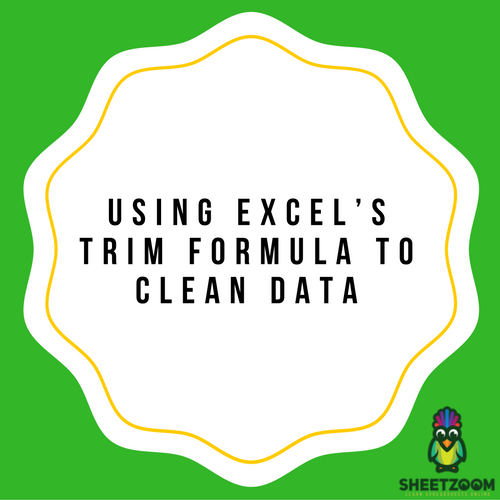
.png)